| Visual Basic サンプル集 |
|
|
Visual Basic 中学校 > Visual Basic サンプル集 > Visual Basic サンプル集目次 > Windows フォーム >
直線を描画する
2020/11/22
このページで紹介するサンプルは Windowsフォームアプリケーションを前提にしています。
描画するタイミングについては下記にサンプルを参照してください。
PictureBoxに赤い線を描画する
![]()
![]()
![]()
![]()
![]()
![]()
![]()
![]()
![]()
![]()
| Private Sub
PictureBox1_Paint(sender
As Object, e As
PaintEventArgs)
Handles
PictureBox1.Paint Dim point1 As New Point(10, 20) Dim point2 As New Point(200, 150) e.Graphics.DrawLine(Pens.Red, point1, point2) End Sub |
Formに青い線を描画する
![]()
![]()
![]()
![]()
![]()
![]()
![]()
![]()
![]()
![]()
| Private Sub
Form1_Paint(sender As
Object, e As
PaintEventArgs)
Handles
MyBase.Paint Dim point1 As New Point(10, 20) Dim point2 As New Point(200, 150) e.Graphics.DrawLine(Pens.Blue, point1, point2) End Sub |
太さを指定して線を描画する
次の例は太さ12の赤い線を描画します。
![]()
![]()
![]()
![]()
![]()
![]()
![]()
![]()
![]()
![]()
| Private Sub
PictureBox1_Paint(sender
As Object, e As
PaintEventArgs)
Handles
PictureBox1.Paint Dim point1 As New Point(100, 10) Dim point2 As New Point(310, 10) Dim pen As New Pen(Color.Red, 12) e.Graphics.DrawLine(pen, point1, point2) End Sub |
点線を描画する
![]()
![]()
![]()
![]()
![]()
![]()
![]()
![]()
![]()
![]()
| Private Sub
PictureBox1_Paint(sender
As Object, e As
PaintEventArgs)
Handles
PictureBox1.Paint Dim point1 As New Point(100, 10) Dim point2 As New Point(310, 10) Dim pen As New Pen(Color.Red) pen.DashStyle = Drawing2D.DashStyle.Dot e.Graphics.DrawLine(pen, point1, point2) End Sub |
次の例は、PenのDashStyleを変更することでさまざまな点線・破線を描画します。
![]()
![]()
![]()
![]()
![]()
![]()
![]()
![]()
![]()
![]()
| Private Sub
PictureBox1_Paint(sender
As Object, e As
PaintEventArgs)
Handles
PictureBox1.Paint Dim font As New Font("Verdana", 20) 'Verdanaで大きさ20のフォント Dim redPen As New Pen(Color.Red, 4) '太さ4の赤いペン e.Graphics.DrawString("Solid", font, Brushes.Black, 10, 0) redPen.DashStyle = Drawing2D.DashStyle.Solid e.Graphics.DrawLine(redPen, 190, 20, 400, 20) e.Graphics.DrawString("Dash", font, Brushes.Black, 10, 40) redPen.DashStyle = Drawing2D.DashStyle.Dash e.Graphics.DrawLine(redPen, 190, 60, 400, 60) e.Graphics.DrawString("Dot", font, Brushes.Black, 10, 80) redPen.DashStyle = Drawing2D.DashStyle.Dot e.Graphics.DrawLine(redPen, 190, 100, 400, 100) e.Graphics.DrawString("DashDot", font, Brushes.Black, 10, 120) redPen.DashStyle = Drawing2D.DashStyle.DashDot e.Graphics.DrawLine(redPen, 190, 140, 400, 140) e.Graphics.DrawString("DashDotDot", font, Brushes.Black, 10, 160) redPen.DashStyle = Drawing2D.DashStyle.DashDotDot e.Graphics.DrawLine(redPen, 190, 180, 400, 180) e.Graphics.DrawString("Custom", font, Brushes.Black, 10, 200) redPen.DashStyle = Drawing2D.DashStyle.Custom redPen.DashPattern = {1.0F, 1.0F, 8.0F, 1.0F} 'カスタムパターン。線・隙間・線・隙間・・・の順で長さを指定する。 e.Graphics.DrawLine(redPen, 190, 220, 400, 220) End Sub |
実行結果
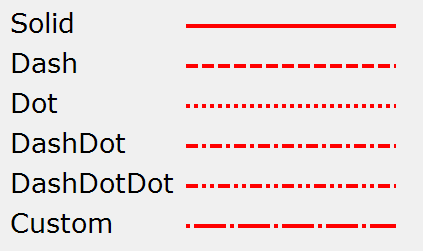
二重線を描画する
![]()
![]()
![]()
![]()
![]()
![]()
![]()
![]()
![]()
![]()
| Private Sub
PictureBox1_Paint(sender
As Object, e As
PaintEventArgs)
Handles
PictureBox1.Paint Dim point1 As New Point(10, 10) Dim point2 As New Point(210, 210) Dim pen As New Pen(Color.Red, 8) '太さ8の赤いペン '線の区切りを定義する。各区間は順に描画区間、空白区間、描画区間、空白区間・・・となる。 'この例では第1区間(描画)は0~33%, 第2区間(空白)は33~66%、第3区間(描画)は66%~100%となる。 '結果として中央に空白のある二重線となる。 pen.CompoundArray = {0, 0.33, 0.67, 1.0} e.Graphics.DrawLine(pen, point1, point2) End Sub |
実行結果
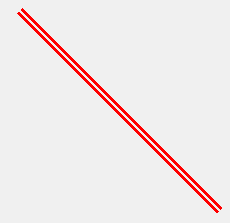
三重線を描画する
![]()
![]()
![]()
![]()
![]()
![]()
![]()
![]()
![]()
![]()
| Private Sub
PictureBox1_Paint(sender
As Object, e As
PaintEventArgs)
Handles
PictureBox1.Paint Dim point1 As New Point(10, 10) Dim point2 As New Point(210, 210) Dim pen As New Pen(Color.Red, 8) '太さ8の赤いペン '線の区切りを定義する。各区間は順に描画区間、空白区間、描画区間、空白区間・・・となる。 'この例では第1区間(描画)は0~20%, 第2区間(空白)は20~40%、第3区間(描画)は40%~60%・・・となる。 '結果として描画区間が3つある三重線になる。 pen.CompoundArray = {0, 0.2, 0.4, 0.6, 0.8, 1} e.Graphics.DrawLine(pen, point1, point2) End Sub |
実行結果
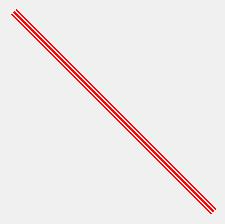
カスタムな色の線を描画する
赤42 + 緑210 + 青240 の割合で合成した色で直線を描画します。赤・緑・青の各色は0~255の範囲で指定できます。
![]()
![]()
![]()
![]()
![]()
![]()
![]()
![]()
![]()
![]()
| Private Sub
PictureBox1_Paint(sender
As Object, e As
PaintEventArgs)
Handles
PictureBox1.Paint Dim point1 As New Point(10, 20) Dim point2 As New Point(200, 150) Dim pen As New Pen(Color.FromArgb(42, 210, 240), 8) '太さ8のカスタムな色のペン e.Graphics.DrawLine(pen, point1, point2) End Sub |
![]() VB6では Line を使用します。
VB6では Line を使用します。