| C# サンプル集 |
Visual Basic 中学校 > C# サンプル集 > C# サンプル集目次 > ASP.NET Core > Razor Pages
トグルスイッチ
2024/5/3
この記事は ASP.NET Core Razor Pages を対象にしています。
この記事内のサンプルは、プロジェクトテンプレート「ASP.NET Core Web アプリ」を使用して、PagesフォルダーにこのRazorページを追加する前提です。
目次
トグルスイッチ
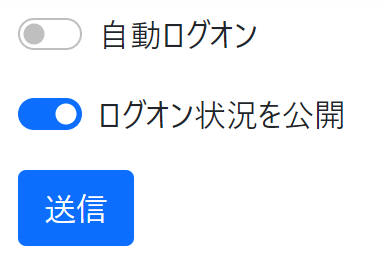
ToggleSwitch.cshtml.cs
using Microsoft.AspNetCore.Mvc;
using Microsoft.AspNetCore.Mvc.RazorPages;
using System.ComponentModel;
namespace WorkStandard.Pages.controls
{
public class ToggleSwitchModel : PageModel
{
[BindProperty]
[DisplayName("自動ログオン")]
public bool IsAutoLogon { get; set; }
[BindProperty]
[DisplayName("ログオン状況を公開")]
public bool IsShareLogonStatus { get; set; } = true;
public void OnPost()
{
System.Diagnostics.Debug.WriteLine($"自動ログオンは {IsAutoLogon}");
System.Diagnostics.Debug.WriteLine($"ログオン状況を公開は {IsShareLogonStatus}");
}
}
}
ToggleSwitch.cshtml
@page
@model WorkStandard.Pages.controls.ToggleSwitchModel
<form method="post">
<div class="mb-3 form-check form-switch">
<input asp-for="IsAutoLogon" class="form-check-input" role="switch" />
<label asp-for="IsAutoLogon" class="form-check-label"></label>
</div>
<div class="mb-3 form-check form-switch">
<input asp-for="IsShareLogonStatus" class="form-check-input" role="switch" />
<label asp-for="IsShareLogonStatus" class="form-check-label"></label>
</div>
<div>
<input type="submit" class="btn btn-primary" />
</div>
</form>
主なCSSクラスの効果