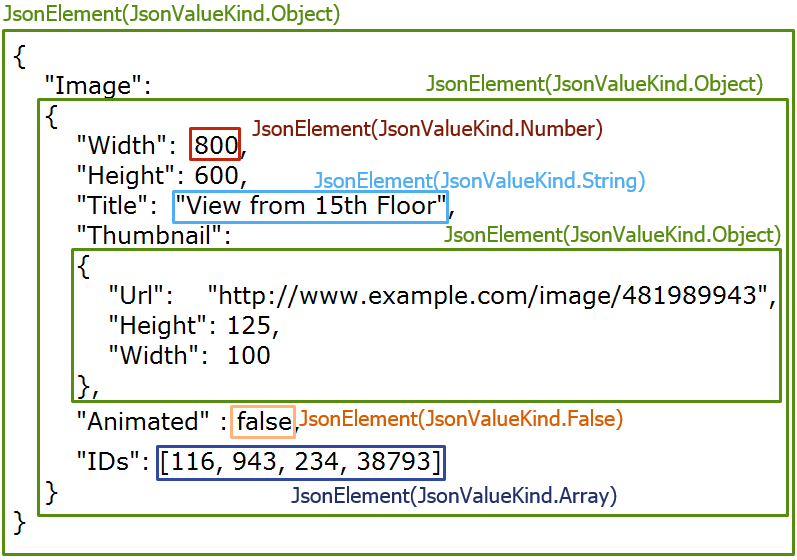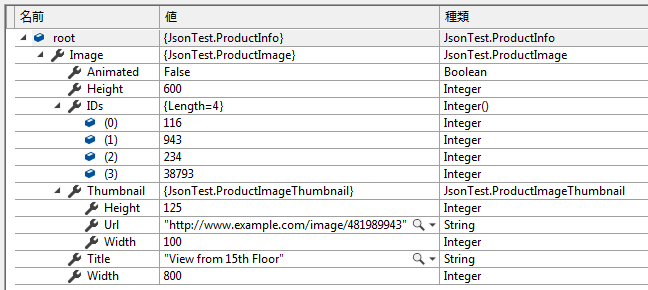Visual Basic 中学校 >
雑記 >
VB/C#でJSONの読み込み (System.Text.Json編)
2020/4/4
1.概要
VB/C#でJSONを読み書きするには、JSON.NET(Newtonsoft JSON)またはSystem.Text.Jsonを使用するのが一般的です。
JSON.NETは多機能で使われる頻度が高く2020年3月現在ではデファクトスタンダードです。System.Text.Jsonは新しくMicrosoftが開発したライブラリで機能は少なめですがパフォーマンスが優れており、Webアプリケーションのスループットを向上させることができるようです。Webアプリケーションのように同時に多数の処理を動かすわけではない場合は、どちらを使っても問題なく高速です。
なお、
JSONの仕様については下記の記事で説明しています。
JSONの仕様
2.準備
System.Text.Jsonは、.NET Core 2.0以上 または .NET
Framework 4.6.1 以上で使用できます。それより古い環境では使用できません。その場合はJSON.NETを使用してください。
System.Text.Jsonは、プロジェクトの種類によってははじめから使えるようになっていますが、そうでない場合NuGetからインストールする必要があります。
NuGetからインストールする場合 System.Text.Json
で検索します。作成者は Microsoft です。
この記事で紹介する例はプログラムの冒頭にVBの場合、 Imports System.Text.Json が、C#の場合、 using
System.Text.Json; が記述されていることが前提です。
3.基本的な考え方
System.Test.JsonではJSONの要素はすべて JsonElement
クラスで表され、ValueKindプロパティでそれがオブジェクトなのか配列なのか数値なのか文字列なのかなどの区別を表します。
JSONでよく登場する 名前 : 値 のペア(たとえば、下記の例では "Width": 800
など)はJsonPropertyクラスで表現されます。JsonPropertyの名前(例 Width)はJSONの仕様上必ず文字列です。値(例
800)はJsonElementです。
下記のJSONを例に考えて見ます。
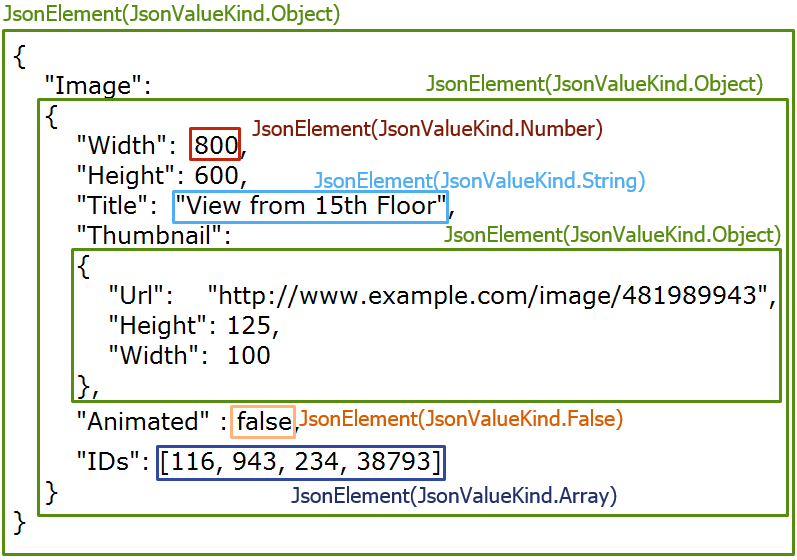
この例にはJsonElementがたくさん登場しますが、図ではいくつか抜粋して四角で囲ってみました。カッコ内はそのJsonElementのValueKindプロパティの値を示しています。
{ } で囲まれたオブジェクトは3つあり、これらを表すJsonElementはValueKindが JsonValueKind.Object になります。
それぞれのオブジェクト内に名前:値のぺアがあります。名前に着目して拾ってみると、"Image", "Width", "Height", "Title",
"Thumbnail", "Url", "Height", "Width", "Animated", "IDs"
の10個のペアがあることがわかります。これらの10個の値もそれぞれがJsonElementで表現されます。
名前の方は親オブジェクトを使って列挙させることができます。その例は後で紹介します。
値にはいろいろな型があるので理解を深めるために、名前とValueKindプロパティを一覧にして確認してみましょう。
| 名前 |
値を表すJsonElementのValueKindプロパティ |
| Image |
JsonValueKind.Object |
| Width |
JsonValueKind.Number |
| Height |
JsonValueKind.Number |
| Title |
JsonValueKind.String |
| Thumbnail |
JsonValueKind.Object |
| Url |
JsonValueKind.String |
| Height |
JsonValueKind.Number |
| Width |
JsonValueKind.Number |
| Animated |
JsonValueKind.False |
| IDs |
JsonValueKind.Array |
最後の、IDsの値は [ ] で囲まれており、配列です。ValueKindプロパティは JsonValueKind.Array になります。
true, falseは論理型という枠ではなく、それぞれが JsonValueKind.True と JsonValueKind.False
になります。このほかにこのJSONの例には登場しませんが、JsonValueKind.Null もあります。
System.Text.JsonでJSONを読み込んで処理をするには大きく分けて3つのアプローチがあります。
このJSONを例に簡単にどのようなアプローチかを紹介します。
アプローチ1:JSONの定義がわかっている場合1 - VB/C#のクラスにマッピングする
JSONの定義があらかじめわかっている場合はVB/C#で同じ構造のクラスを作成しておくと、System.Text.Jsonの機能でそのクラスに値を割り当ててくれます。クラスを定義するのは少し面倒かもしれませんが、読み込んだ後の処理では完全にVB/C#の世界になるのでJSONを意識することがありません。つまり、上述で説明したようなJsonElementやValueKindなどのことを知らなくてもよいということです。(とはいえ、いろいろ作っているとどうしても簡単にマッピングしただけでは済まない事態も発生するので、やはり、System.Text.Jsonがどういう考え方なのか上述の説明は理解しておいたほうが良いです。)
まず、上述のJSONをVB/C#のクラスで表現して次のような構造を作成します。プロパティ名は完全にJSONと一致させるのが楽ですが、クラス名は自由です。
Visual Studioの編集メニューから[形式を選択して貼り付け] -
[JSONをクラスとして貼り付ける]を選択すると、JSONをVB/C#のクラスに変換して貼り付けてくれるのでこの手のクラスを定義する際に便利です。ただし、思ったように変換してくれない部分を手で修正する必要がある場合もよくあります。
VB
Public
Class ProductInfo
Public Property Image
As ProductImage
End Class
Public Class
ProductImage
Public Property Width As Integer
Public Property Height
As Integer
Public Property Title
As String
Public Property Thumbnail
As
ProductImageThumbnail
Public Property Animated
As Boolean
Public Property IDs
As Integer()
End Class
Public Class
ProductImageThumbnail
Public Property Url
As String
Public Property Height
As Integer
Public Property Width
As Integer
End Class |
C#
public
class ProductInfo {
public
ProductImage Image { get;
set; }
}
public class
ProductImage {
public int Width { get;
set; }
public int Height {
get; set;
}
public string
Title { get;
set; }
public
ProductImageThumbnail Thumbnail {
get; set;
}
public bool
Animated { get;
set; }
public int[] IDs {
get; set;
}
}
public class
ProductImageThumbnail {
public string Url {
get; set;
}
public int
Height { get;
set; }
public int
Width { get;
set; }
} |
後は簡単で、次のようにして、このクラスとJSONをマッピングできます。
マッピングするにはJsonSerializerクラスのDesrializeメソッドを使用し、型パラメーターにマッピング先の型を指定します。
VB
Private
Function LoadJsonText() As String
Dim json As
New System.Text.StringBuilder
json.AppendLine("{")
json.AppendLine(" ""Image"": ")
json.AppendLine(" {")
json.AppendLine(" ""Width"": 800,")
json.AppendLine(" ""Height"": 600,")
json.AppendLine(" ""Title"": ""View from
15th Floor"",")
json.AppendLine("
""Thumbnail"": ")
json.AppendLine("
{")
json.AppendLine("
""Url"": ""http://www.example.com/image/481989943"",")
json.AppendLine(" ""Height"": 125,")
json.AppendLine(" ""Width"": 100")
json.AppendLine(" },")
json.AppendLine(" ""Animated"" : false,")
json.AppendLine(" ""IDs"": [116, 943,
234, 38793]")
json.AppendLine("
}")
json.AppendLine("}")
Return
json.ToString
End Function
Private Sub TestJson()
Dim jsonText
As String = Me.LoadJsonText
Dim root As
ProductInfo =
JsonSerializer.Deserialize(Of
ProductInfo)(jsonText)
End Sub |
C#
private
string LoadJsonText()
{
StringBuilder json =
new
StringBuilder();
json.AppendLine("{");
json.AppendLine(" \"Image\": ");
json.AppendLine(" {");
json.AppendLine(" \"Width\": 800,");
json.AppendLine(" \"Height\": 600,");
json.AppendLine(" \"Title\": \"View from
15th Floor\",");
json.AppendLine("
\"Thumbnail\": ");
json.AppendLine("
{");
json.AppendLine("
\"Url\": \"http://www.example.com/image/481989943\",");
json.AppendLine(" \"Height\": 125,");
json.AppendLine(" \"Width\": 100");
json.AppendLine(" },");
json.AppendLine(" \"Animated\" : false,");
json.AppendLine(" \"IDs\": [116, 943,
234, 38793]");
json.AppendLine("
}");
json.AppendLine("}");
return
json.ToString();
}
private void
TestJson()
{
string jsonText = this.LoadJsonText();
ProductInfo root =
JsonSerializer.Deserialize<ProductInfo>(jsonText);
}
|
この例では、マッピングした後、何もしていませんが、root変数の内容を見ると、ちゃんと値が入っているのわかります。
ここまでできれば後はプログラムで自由に利用できますね。
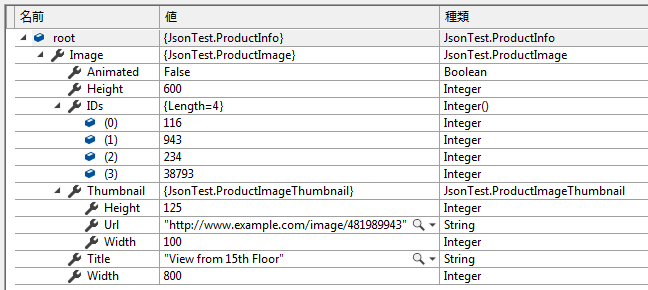
アプローチ2:JSONの定義がわかっている場合2 - 位置を指定してアクセスする
JSONの定義がわかっているならば、クラスを定義しなくても値を読み取ることが可能です。
たとえば、次のようにしてUrlプロパティの値を読み込むことができます。
例にしているJSONの構造では、
UrlはImageが表すオブジェクト内で、Thumbailが表すオブジェクト内の
Urlが表すオブジェクトの値である文字列であることがわかっているので、このプログラムではそれを取り出しています。
オブジェクトのプロパティの値はこの例のようにJsonElementクラスのGetPropertyメソッドを使用します。GetPropertyメソッドの戻り値はまたJsonElementクラスです。ここから値を取り出すにはGetString,
GetBooleanなどのメソッドを使用します。
このプログラム中に登場する LoadJsonTextメソッドは上述のプログラム例に登場するものと同じなので割愛しています。
VB
Private
Sub
TestJson()
Dim
jsonText As String =
Me.LoadJsonText
Using document
As JsonDocument
= JsonDocument.Parse(jsonText)
Dim root As
JsonElement = document.RootElement
Dim url As
String = root.GetProperty("Image").GetProperty("Thumbnail").GetProperty("Url").GetString
End Using
End Sub |
C#
private
void TestJson()
{
string jsonText =
this.LoadJsonText();
using (JsonDocument
document = JsonDocument.Parse(jsonText))
{
JsonElement root = document.RootElement;
string url = root.GetProperty("Image").GetProperty("Thumbnail").GetProperty("Url").GetString();
}
} |
ところで、JSON.NETの場合、C#ではdynamicを使用して、自前のプロパティであるかのように(たとえば、root.Image.Thumbnail.Urlように)Jsonの要素にアクセスすすることができますが、System.Text.Jsonにはそのような機能はなく、この例のようなアクセス方法になります。
また、JsonPath(JSONパス)を使用した要素へのアクセスもできません。
JSONパスによるクエリ機能を追加する提案がされていますが、どうなるか2020年3月28日現在は未決です。
https://github.com/dotnet/runtime/issues/31068
アプローチ3:JSONの定義がわかっていない場合
JSONの定義があらかじめわかっていない場合、For
Each(foreach)の列挙や、条件分岐、再帰などを使って構造を解析したり、値を検索、取得していくことになります。
このときに登場するのが前に説明したJsonElementクラスやValueKindプロパティです。
このプログラムでは読み込んでJSONの要素がオブジェクトなのか配列なのかその他なのかで分岐、オブジェクトの場合はプロパティの列挙、配列の場合は値の列挙、値の場合は値を表示するという処理を行っています。
上述のJSONでのみテストした簡易的な実装であり、対応できないケースもあるのではないかと思いますが、構造がわからないJSONに対するアプローチを示すのには十分だと思います。
VB
Private
Sub TestJson()
Dim jsonText
As String = Me.LoadJsonText
Using document
As JsonDocument
= JsonDocument.Parse(jsonText)
Dim root As
JsonElement = document.RootElement
Parse(root)
End Using
End Sub
Private
Sub Parse(source As
JsonElement)
If source.ValueKind =
JsonValueKind.Object
Then
Debug.WriteLine("(オブジェクト)")
ParseObject(source)
ElseIf source.ValueKind = JsonValueKind.Array
Then
Debug.WriteLine("(配列)")
ParseArray(source)
Else
Debug.WriteLine(source)
End If
End Sub
Private Sub ParseObject(source
As JsonElement)
For Each prop
As JsonProperty
In source.EnumerateObject
Debug.Write($"{prop.Name}
: ")
Parse(prop.Value)
Next
End Sub
Private Sub ParseArray(source
As JsonElement)
For Each value
As JsonElement
In source.EnumerateArray
Parse(value)
Next
End Sub |
C#
private
void TestJson()
{
string jsonText =
this.LoadJsonText();
using (JsonDocument
document = JsonDocument.Parse(jsonText))
{
JsonElement root = document.RootElement;
Parse(root);
}
}
private void Parse(JsonElement
source)
{
if
(source.ValueKind == JsonValueKind.Object)
{
System.Diagnostics.Debug.WriteLine("(オブジェクト)");
ParseObject(source);
}
else if (source.ValueKind ==
JsonValueKind.Array)
{
System.Diagnostics.Debug.WriteLine("(配列)");
ParseArray(source);
}
else
{
System.Diagnostics.Debug.WriteLine(source);
}
}
private void ParseObject(JsonElement
source)
{
foreach (var prop
in source.EnumerateObject())
{
System.Diagnostics.Debug.Write($"{prop.Name}
: ");
Parse(prop.Value);
}
}
private void ParseArray(JsonElement
source)
{
foreach (var value
in source.EnumerateArray())
{
Parse(value);
}
} |
このプログラムを実行すると出力ウィンドウには次のように出力されます。
(オブジェクト)
Image : (オブジェクト)
Width : 800
Height : 600
Title
: View from 15th Floor
Thumbnail : (オブジェクト)
Url :
http://www.example.com/image/481989943
Height : 125
Width : 100
Animated : False
IDs : (配列)
116
943
234
38793 |
おまけ
JsonElementやJsonProperty、ValueKindなどの理解を深める練習用のサンプルを紹介しておきます。
Private
Sub TestJson()
Dim jsonText
As String = Me.LoadJsonText
Using document
As JsonDocument
= JsonDocument.Parse(jsonText)
Dim root As
JsonElement = document.RootElement
Debug.WriteLine($"一番外側のオブジェクトのプロパティ数:{root.EnumerateObject.Count}")
Dim prop1 As
JsonProperty =
root.EnumerateObject.First
Debug.WriteLine($"プロパティ名:{prop1.Name}")
Debug.WriteLine($"値の型:{prop1.Value.ValueKind.ToString}")
Dim middle As
JsonElement = prop1.Value
Debug.WriteLine($"真ん中のオブジェクトのプロパティ数:{middle.EnumerateObject.Count}")
For Each prop
As JsonProperty
In middle.EnumerateObject
Debug.WriteLine($"プロパティ名:{prop.Name}")
Debug.WriteLine($"プロパティの値:{prop.Value}")
Debug.WriteLine($"値の型:{prop.Value.ValueKind.ToString}")
Next
Dim titleProp
As JsonProperty =
middle.EnumerateObject.Skip(2).Take(1).First
Debug.WriteLine($"{titleProp.Name}
: {titleProp.Value.GetString}")
Dim lastProp
As JsonElement =
middle.EnumerateObject.Last.Value
For Each value
In lastProp.EnumerateArray
Debug.WriteLine($"配列の値:{value}")
Next
End Using
End Sub |
参考
.NET での JSON のシリアル化と逆シリアル化 (マーシャリングとアンマーシャリング)-概要
https://docs.microsoft.com/ja-jp/dotnet/standard/serialization/system-text-json-overview
Newtonsoft. Json から system.string に移行する方法
https://docs.microsoft.com/ja-jp/dotnet/standard/serialization/system-text-json-migrate-from-newtonsoft-how-to
Try the new System.Text.Json APIs
https://devblogs.microsoft.com/dotnet/try-the-new-system-text-json-apis/